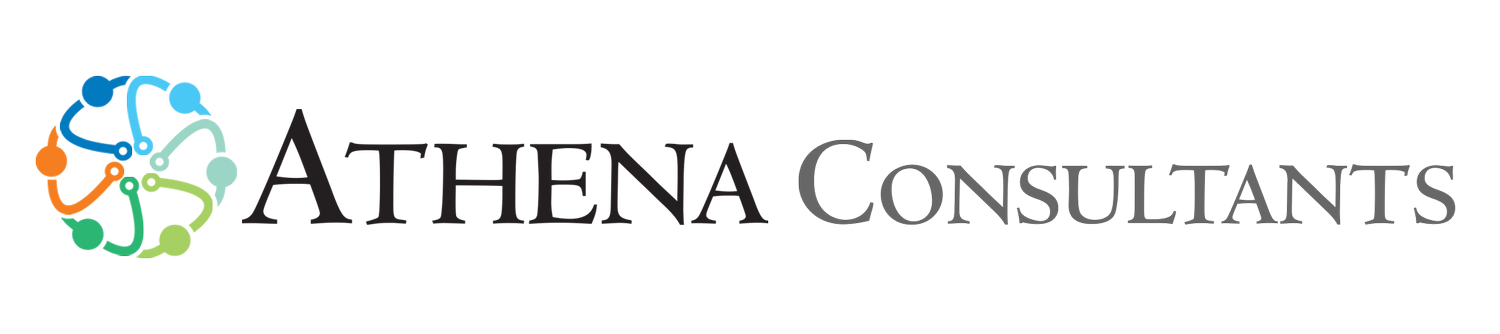Five Tips for Website Optimization
Question: Is it obvious from your Home Page exactly what you do and where you do it?
Tip One: This may seem like a silly question, but many websites are cryptic and don’t make it easy for users to figure out exactly what they do and where they’re located.
Question: Do users of your website need to “click” more than twice to obtain information necessary for them to meet your goal?
Tip Two: The average amount of time people spend on a website is 30 seconds. The point that people tend to exit websites is when another “click” is required! For the best user experience, and to increase the effectiveness of your site, arrange your information to minimize clicks.
Question: Do you have an obvious “Call to Action” on each page?
Tip Three: A call to action is the thing that you want users to do after looking at your site. It might be to fill out a contact form, set up an appointment, give you a call, or sign-up for a newsletter. This primary “Call to Action” should be a prominently displayed button, preferably in a bold contrasting color from the rest of the site.
Question: Are people finding you via search engines?
Tip Four: Have you brainstormed all of the words and phrases people may use to search for you? It’s a fun, creative exercise: listing the problems your users are trying to solve when they search for you. Once you have this list, ensure that these words and phrases appear in the text on your site.
Question: Do all the images on your site have an “Alt Text” description attached to them?
Tip Five: Visually impaired people use screen readers which read websites out loud for them. Screen readers read the “Alt Text” descriptions attached to images to describe the images. It’s an easy way to make your website accessible to the visually impaired.
Athena Consultants
www.athenaconsultants.com
978-512-9873